Bug, Test Case, and Story
- 2018-08-03 11:15:00
- Renee Original
- 3303
In 2009, ZenTao was originally built as a bug tracking tool, so it has a robust feature in managing bugs.

What is a bug tracking tool?
A bug tracking tool (or a bug management system) is to help development teams and QA teams record and track bugs found in their products. A great bug tracking tool gives you complete and inclusive information about a bug, Moreover, it can also give you an overview of all the items that are related to bugs, including the assignees who take care of the bug. and test cases and stories to which the bugs are originally related.
How is ZenTao different from other tools?
On the market there are many options when it comes to bug tracking. Unlike other free bug tracking tools, ZenTao is a Scrum tool that covers the whole software development. You don't have to install and buy add-ons to work with your bug tracking tools. For example, you have to use Capture to integrate with Jira to record all relevant information of the bug necessary to reproduce the bug. ZenTao has it all.
Report bugs
|
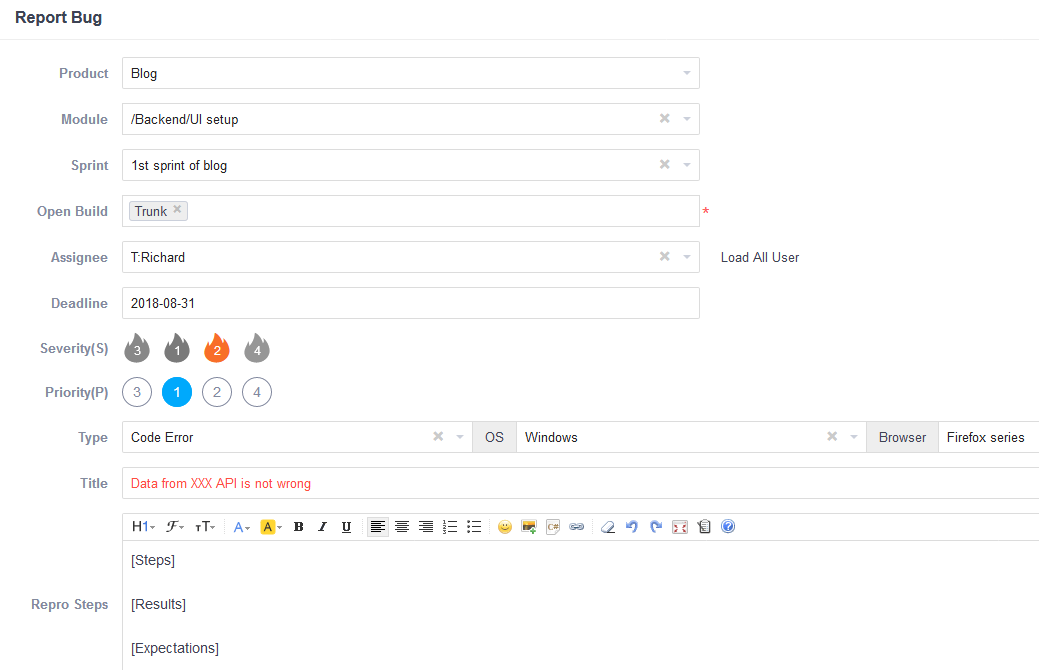 |
Priority and Severity
Priority (P) and severity (S) of a bug can be set and are clearly marked in the bug list. |
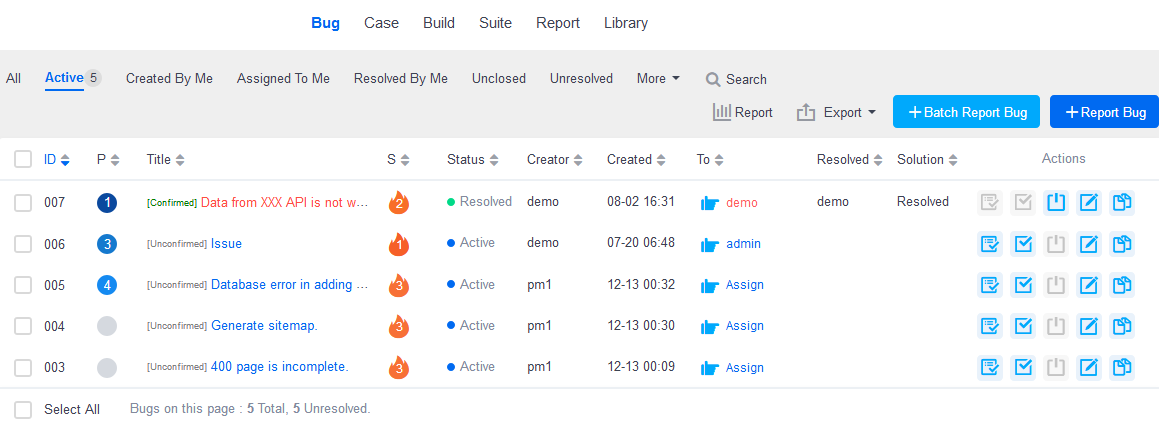 |
Bug, Test Case, and Story
Bug reported does not always have solutions. Some of them might be the features that the users want to have in a software, and some might be bugs that have to be tested by executing test cases. In ZenTao, you can convert a bug to a story and add test cases for a bug, which saves time and effort for you
Go to QA->Bug, and click the bug you want to convert in the list.
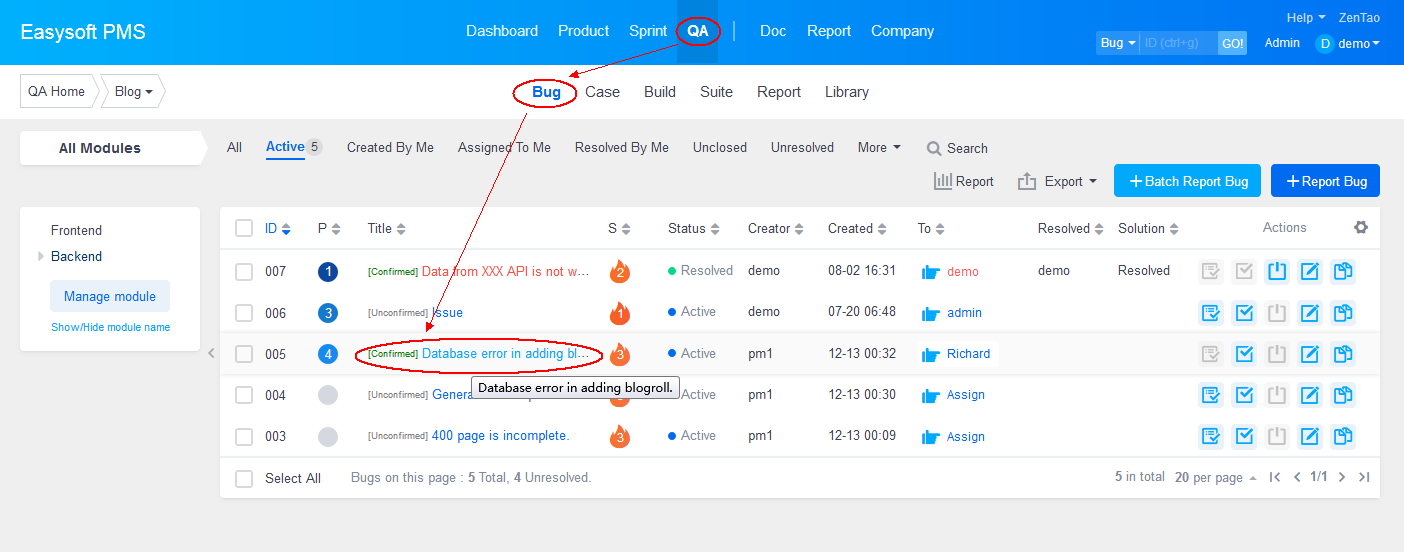
You will see the page of the bug in details. Click the action buttons at the bottom of the page to convert it to a story or a case.
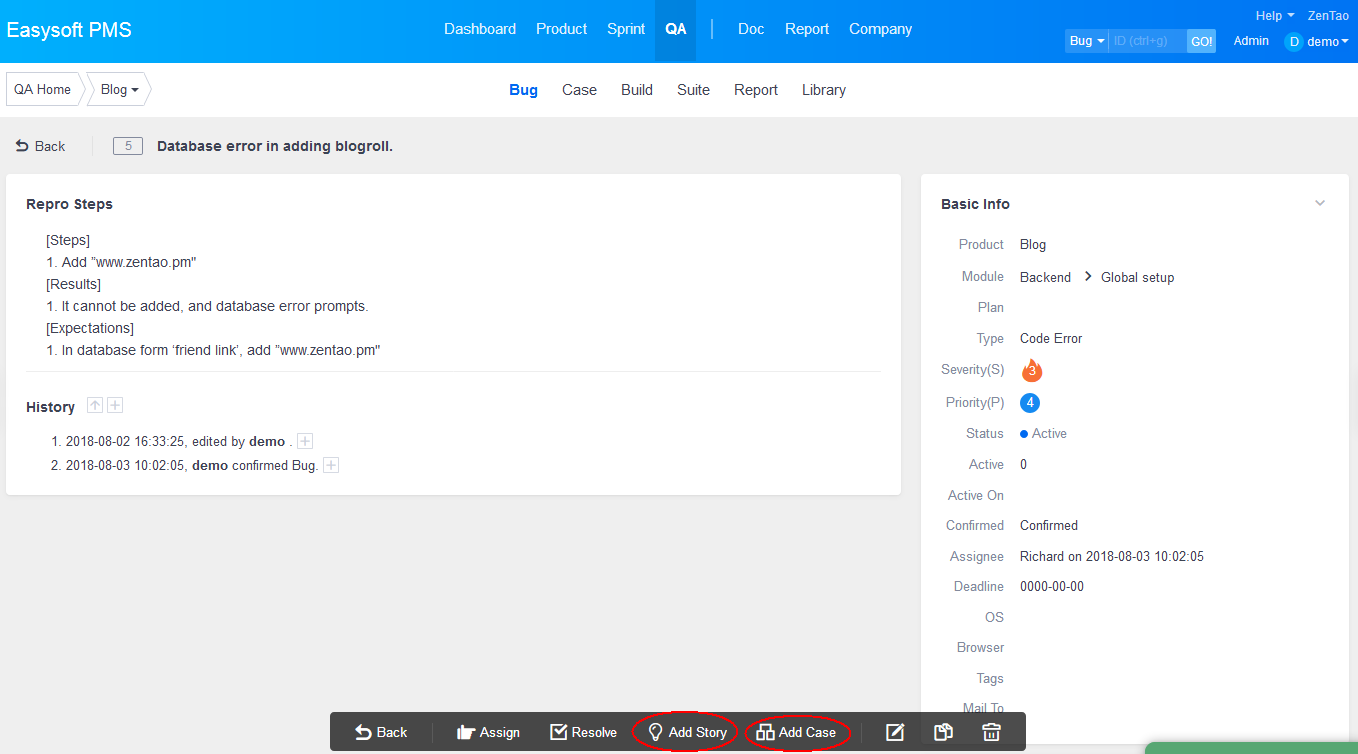
The information of the bug, such as its title, its priority, its retro steps, will be filled in the form to create a story/case.
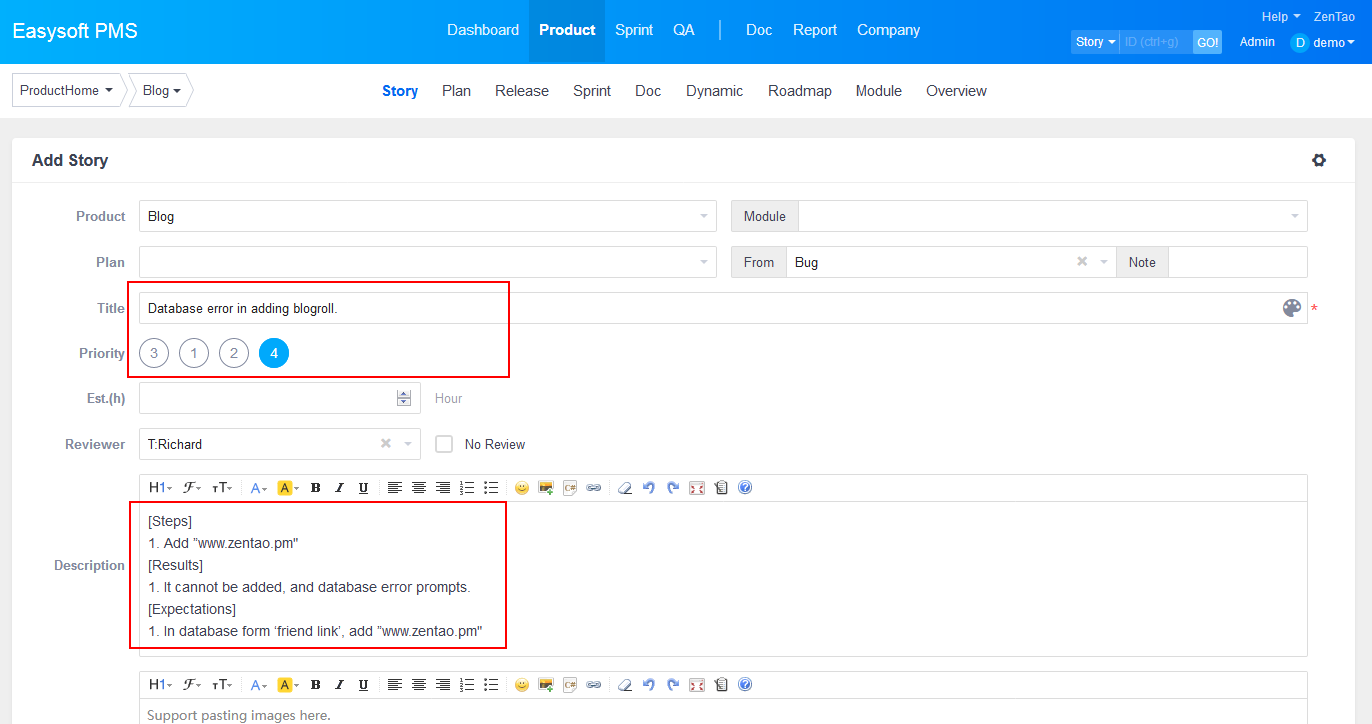
Convert to a story
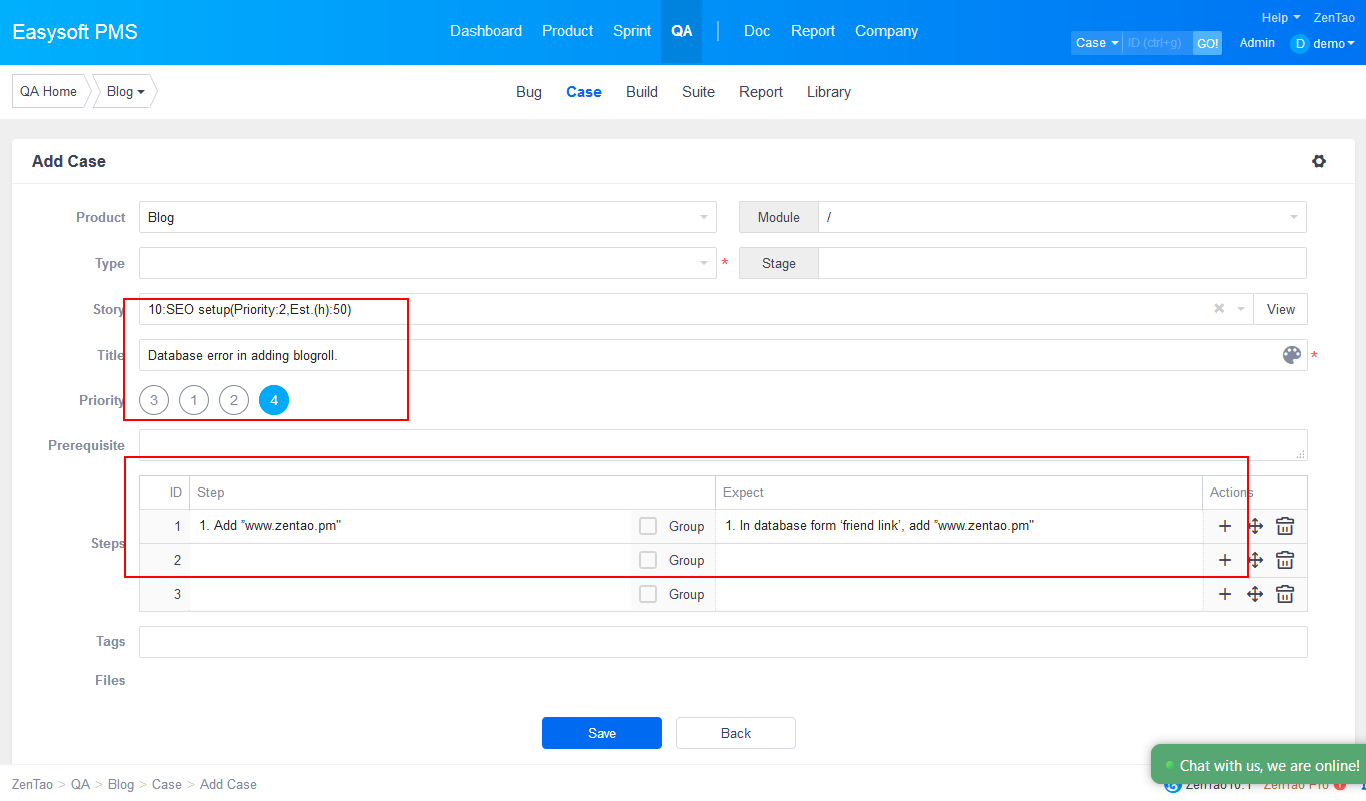
Convert to a test case
Products
- ZDOO
- ZDOO Cloud
Support
- Request Demo
- Tech Forum
- GitHub
- SourceForge
About Us
- Company
- Private Policy
- Blogs
- Partners
Contact Us
- Google Groups
- Leave a Message
- Email: philip@easycorp.ltd
- Skype: philip517







